The following guidelines offer general strategies to help teachers reduce the risks associated with students' Internet use.
- Learn everything you can about the Internet.
Find out how the Net works and how to find your way around it. If your school or board offers teacher support or training courses, sign up. Use MNet's Web Awareness Workshop series for self-directed learning. Suggest that your board or school use these workshops for presentations to teachers or parent groups.
- Learn about your students' surfing habits.
Have students' complete MNet's Student Net Usage Survey form, at right, to assess where, how often, and for how long they go online. Then use their experiences as a springboard for classroom discussion. (We recommend visiting some of the more popular sites yourself.)
- Make sure that monitor screens are visible.
Ensure that students' computers are arranged so that you can see all screens - usually in a horseshoe pattern around the walls of the classroom.
- Keep parents informed.
Send home a letter to parents, letting them know that you'll be exploring Internet issues in the classroom. Some handouts can be discussed in class, and then sent home. Consider offering Internet workshops for interested parents.
- Familiarize yourself with your school board's Acceptable Use Policy for the Internet.
Get to know the responsibilities of teachers, students and parents, as outlined in your board's acceptable use policy (AUP). If your board has not yet established an AUP, review MNet's Acceptable Use Policies section - or, as an example, the guidelines established by the Nova Scotia Ministry of Education or the Ottawa Carleton District School Board.
- Create a classroom online agreement.
Using the suggested AUP guidelines and MNet's Family Online Agreements as guidelines, create a classroom agreement that indicates which types of sites students are allowed to visit, and which areas and activities are off-limits. Involve your students in this activity.
- Create a recommended list of resources for class and homework assignments.
Bookmark safe, educational and relevant sites.
- Teach students never to give out personal information online.
The most important online safety rule for kids is protecting their personal privacy. Your students should never give out their name, email address, street address, phone number or picture without a parent's or teacher's permission. Caution students about giving away too much information when filling out online registration forms.
- With older students, encourage an open dialogue on Internet conduct.
Teens tend to be adventurous and curious, seeking out sites and activities that may not be appropriate for them. Keep the lines of communication open so you know what they're doing online - and so they'll feel comfortable coming to you if they get into trouble. (If you're really concerned about your students' online activity, see the MNet tip sheet Tracking Where Kids Have Been on the Internet.)
- Report any online content or activity that you suspect is illegal.
You or your students may encounter online situations that should be reported to your Internet Service Provider and/or the local police. These include online hate; harassment, cyberstalking or attempts to lure a child; dangerous activities such as bomb-making, terrorism or obtaining illegal weapons; child pornography; and physical threats.
References: http: //education.alberta.ca





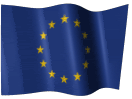




No comments:
Post a Comment